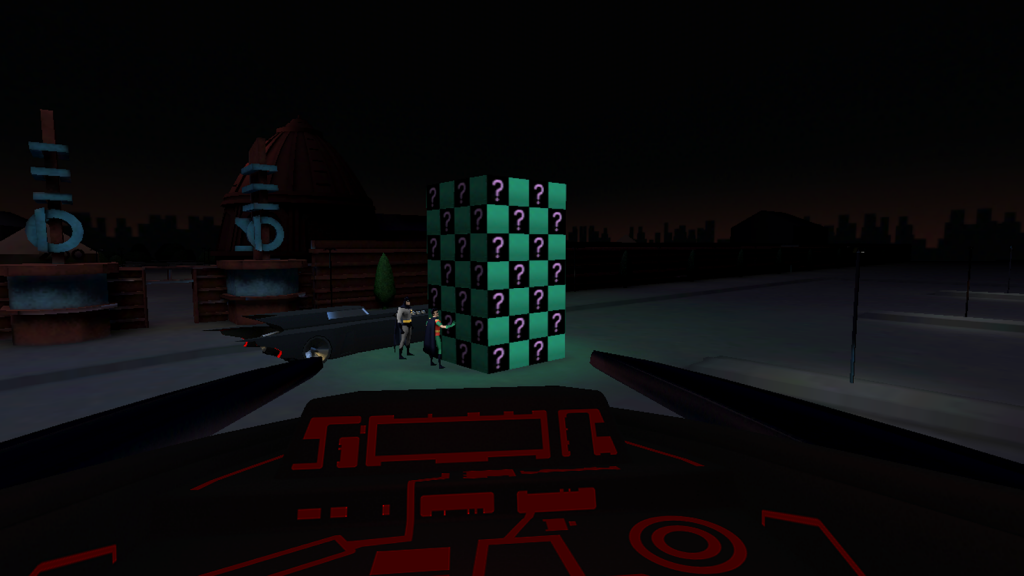View-Master Batman Animated VR
Free Version
Publisher Description
***A View-Master® Virtual Reality Viewer or other Google Cardboard compatible viewer is required.
*** View-Master®: Batman Animated VR is not optimized for the iPhone 5 or iPhone 5c.
Explore the Batcave in immersive VR and see the Batmobile, the Trophy Room, The Crime Lab, the Dock, the Gym and the Garage – all set in Gotham City! Fly the legendary Batwing and go on missions. Unlock special features in each location and solve riddles and mysteries to unfold the story.
Join the Caped Crusader in three crime-fighting missions.
The Riddler
The Riddler has kidnapped one of Gotham City's top scientists and the Caped Crusader needs your help! Work together with Alfred Pennyworth and the Batcomputer to solve puzzling riddles and rescue the hostage!
Two-Face
Two-Face and his gang are at large in the city. The double-dealing villain may have split up his gang, but two can play at that game! Join Batman and Batgirl in an exciting climactic showdown.
The Joker
The Joker is broadcasting over the airwaves from a hideout in Gotham City. Track down the Clown Price of Crime before he terrorizes the citizens with his laughing gas!
©2016 Mattel. All Rights Reserved.
About View-Master Batman Animated VR
View-Master Batman Animated VR is a free app for Android published in the Adventure & Roleplay list of apps, part of Games & Entertainment.
The company that develops View-Master Batman Animated VR is Mattel. The latest version released by its developer is 1.0.
To install View-Master Batman Animated VR on your Android device, just click the green Continue To App button above to start the installation process. The app is listed on our website since 2017-06-29 and was downloaded 75 times. We have already checked if the download link is safe, however for your own protection we recommend that you scan the downloaded app with your antivirus. Your antivirus may detect the View-Master Batman Animated VR as malware as malware if the download link to com.mattel.vmbatmanvr is broken.
How to install View-Master Batman Animated VR on your Android device:
- Click on the Continue To App button on our website. This will redirect you to Google Play.
- Once the View-Master Batman Animated VR is shown in the Google Play listing of your Android device, you can start its download and installation. Tap on the Install button located below the search bar and to the right of the app icon.
- A pop-up window with the permissions required by View-Master Batman Animated VR will be shown. Click on Accept to continue the process.
- View-Master Batman Animated VR will be downloaded onto your device, displaying a progress. Once the download completes, the installation will start and you'll get a notification after the installation is finished.